What You Should Know about Data Recovery
There is far more to data recovery than simply trying to reboot the computer and get the information out of it, before it crashes for good. Companies that store valuable information on their computers are especially vulnerable to crashes which may cost them weeks, months, or even years in terms of the getting back the information that was lost.
There are some things that you will need to know about data recovery so that you can be prepared in case the worst should occur.
Purchase Your Storage Array and Replication Software Together:
While this may sound counterintuitive, it is usually cheaper to buy a good storage array and pay for replication software as part of a package as opposed to purchasing replication software and using your old storage system. You need to buy both at the same time so you get all the latest features and have it secured with a warranty.
Don’t Skimp on Storage:
Basically, look for a data storage vendor who is trustworthy, reliable, and backs up your information so that if your computers crash and you need data recovery, the information is still available. So, avoid the cheap vendors who make big promises, but use unreliable disks or inexpensive equipment to hold your valuable information. You’ll want a vender that offers the following;
* Total Secondary Copy
* Data Encryption
* Failover Capabilities
* Backup and Replication
Keep in mind that you get what you pay for, so be sure it is a reliable service.
Choose a Reliable Carrier:
Getting the right network carrier is very important because your WAN circuits should always be on and functioning. Otherwise, you will not be storing or retrieving your data. The carrier you choose should offer real-time monitoring, troubleshooting, redundant circuits to re-route traffic, and agreements that guarantee availability.
File or Block Storage:
Files use the network connections that already exist so that recovery is easy and cheap to do, although your bandwidth will get eaten up quickly. Block storage uses a separate fiber channel which basically section off your network so that storage does not affect your infrastructure. It can be expensive to go this route, but it will not slow down your network at all if you choose block storage.
You’ll want to consider whether your BC/DR storage IOPS should be as fast as the production environment, which is costlier compared to a slower version. In some cases, slower is better because your needs do not require that type of speed. However, it may be that you want your recovery to be fast, so in that case getting better, faster recovery is required for the continuity of your business.
In the end, the type of storage and data recovery system you choose will dictate just how fast you can get back your data if your computer crashes. For businesses, especially those that keep customer information or have data that must be used every day, getting the right storage and data recovery system is a must for the protection of your company so you can stay in business.